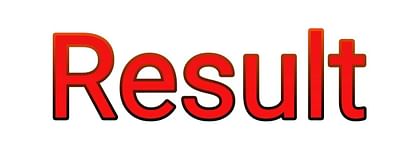
HPBOSE SOS Intermediate Supplementary Exam Result 2017
- PC : AoneTricks
The result for the UPSC Civil Services Prelims 2019 is expected to be declared in the month of July by the Union Public Service Commission (UPSC).
The result will be available on the official website of the commission i.e. upsc.gov.in.
The candidates who appeared for the exam can visit the official website and check the result.
How to check UPSC Civil Services Prelims Result 2019:
Step 1: Log on to the official UPSC website, www.upsc.gov.in
Step 2: On the homepage of the commission, click on the link 'UPSC Civil Services Prelims Result 2019'
Step 3: PDF file with names of selected candidates will be displayed on the screen
Step 4: Download it and take a print out of the same.
The examination for the UPSC CSE Prelims 2019 was conducted on June 2, 2019.
The exam was held in two parts with Paper - 1 in morning and Paper - 2 in the afternoon.










