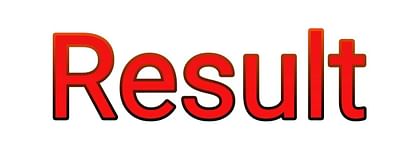
HPBOSE SOS Intermediate Supplementary Exam Result 2017
- PC : AoneTricks
The result for the Assistant Executive Engineer (AEE) recruitment exam has been declared by the Oil and Natural Gas Corporation Limited (ONGC).
The result is now available on the official website i.e. ongcindia.com.
The candidates who appeared for the exam can visit the official website and check the result.
ONGC Result 2019: How to check?
Step 1: Visit the official site of ONGC at ongcindia.com.
Step 2: Click on the Careers’ link available on the home page.
Step 3: A dropdown box will open where candidates can click on the Result link.
Step 4: Press the post you want to check the result and download the PDF file.
Step 5: Keep a hard copy of the same in case you want it for further reference.
ONGC Result 2019: Direct Link
This recruitment drive will fill up Class I Executive posts in Engineering and Geo-Sciences Disciplines. The recruitment will be conducted based on GATE 2019 score. A total of 785 posts of Assistant Executive Engineers in various disciplines, Geologist, Geophysicist and some other posts in the organization will be filled. Candidates can check for more details through the official site of ONGC.
Highlights
- The result for the Assistant Executive Engineer (AEE) recruitment exam has been released by the Oil and Natural Gas Corporation Limited (ONGC).
- The result is now available on the official website i.e. ongcindia.com.
- The candidates who appeared for the exam can visit the official website and check the result.
- This recruitment drive will fill up Class I Executive posts in Engineering and Geo-Sciences Disciplines.
- The recruitment will be conducted based on GATE 2019 score.
- A total of 785 posts of Assistant Executive Engineers in various disciplines, Geologist, Geophysicist and some other posts in the organization will be filled.
- Candidates can check for more details through the official site of ONGC.










