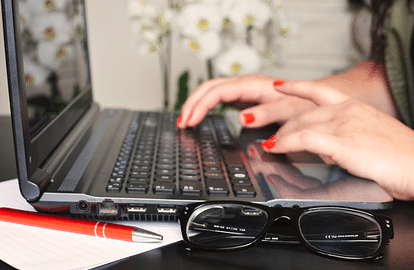
JEE Advanced 2021 admit card download
- PC : My Result Plus
The Indian Institute of Technology, IIT Kharagpur has released the JEE Advanced 2021 admit card today (September 25). The admit card for Joint Entrance Examination (Advanced) 2021 has been published on the official website at 10 PM, on September 25, 2021. The candidates who have applied for the JEE Advanced examination can download their admit card through the official website - jeeadv.ac.in.
The candidates will be required to enter the application number, date of birth and mobile number to download their admit card online. Candidates should note that they will not be allowed to enter the examination hall without a hard copy of admit card, a valid photo ID proof, handwritten declaration and a face mask. The IIT Kharagpur will conduct the JEE Advanced 2021 following the COVID-19 guidelines and standard operating procedures (SOPs). All candidates and staff are advised to strictly adhere to the protocols adopted to conduct the exam.
Direct Link - JEE Advanced 2021 Admit Card
The Joint Entrance Examination (Advanced) 2021 is scheduled to be held on October 03, 2021 (Sunday) at various test centres across the country. The application process for the JEE Advanced 2021 was commenced between September 16 to 21, 2021. Candidates can follow the simple steps provided below to download the JEE Advanced admit card 2021 from the official website.
Also Read: JEE Advanced 2021 Admit Card Tomorrow, Check Exam Day Instructions & Covid-19 Guidelines
JEE Advanced 2021 Admit Card: How to Download?
Step 1: Visit the JEE Advanced 2021 website i.e. jeeadv.nic.in
Step 2: On the home page, click on the link that reads “JEE Advanced Admit Card 2021 Download...”
Step 3: Now enter the required credentials like registration number & date of birth and click on the “Login” button
Step 4: The JEE Advanced 2021 Admit Card will be displayed on the screen
Step 5: Check the detailed instructions printed on the admit card carefully
Step 6: Download the pdf and take a print for further reference.
The candidates are also advised to keep checking the JEE Advanced official website for detailed information and updates regarding the JEE Advanced 2021.
Official Website: Click Here










